When you want protection, you should want it big, solid and yes, total. Our computers are really fragile things, and we have to rely on protective software to cover up all the holes that could let the bad code in. That's why bigger, stronger and more functional versions of antiviruses are released by major companies all the time.
Basically, Total Protection is the extension of McAfee Internet Security and includes all the proper antivirus functions such as detection and containment of trojans, viruses, spyware, rootkits and other malware. It is an antivirus system that uses all the advantages of its lesser relatives in order to secure a user's computer completely. Quarantine is effective and does not intrude into other processes currently run on a PC. The only downside I could find in the standard procedures of virus detection and elimination is the uncomfortably long time it takes to perform a full scan. But when is a full scan really fast?
Total Protection has a great database and identification algorithm, but doesn't stop there. It identifies suspicious IPs, scans for vulnerabilities, blocks pop-ups and malicious ads, provides detailed reports and offers privacy protection in addition to keeping your machine from harm. What I liked the most is the simple and effective File Lock function. You can encrypt your files and keep them in a digital storage with no outside access. more
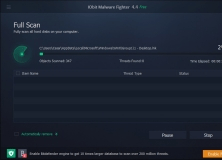
Automatically scan and prevent malware before it’s installed on your computer.
Comments (3)